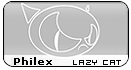
Please click on the banner :-P
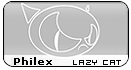
|
Please click on the banner :-P |
Philex (phile 'file' explorer) is a web content manager based php
what philex can do ?
- easy navigation with tree structure
- create, delete, rename, copy and move folders/files.
- download files (normal or compressed :zip, gz, bz ).
- download many files as one compressed file.
- send files by email.
- upload local files to server
- remote uploading ( http, ftp, ...)
- using a multi methods authentication (text|MySQL|PgSQL|MSSQL|XML|LDAP...)
- edit all text files (a WYSIWYG editor is inclued).
- view image files, play flash files, view php and html codes.
- sort files by name, size and last modification date
- search files
- using trash for each user
- each user has his own sttings ( language, theme, ...)
- more than 12 languages available
- a lot of tools are included
- AND MORE ... :-P
Current version : 0.2.2
Author : Boutekedjiret Zoheir Ramzi <zkara@users.sourceforge.net>
License : GPL
See also people who contribute to
this project
1. Uncompressing the file
After than you have downloaded philex archive, unzzip all files on directory which is on the www of your web server ex: /home/your_name/www/philex to give us an url like that : http://www.your.com/philex
The archive contains:
/auth : contains access and authentication methods
/docs : documentation
/include : some include files
/lost+found : when copying or uploading files faild (not yet
implemented)
/lang : translation dictionnaries
/temp : philex employ his own temp dir ( for cache )
/themes : relooking philex ;)
/tools : useful scripts found on the net
/trash : each user has his trash
/users_settings : settings files for each user (theme, language
...)
2. Editing config file:
On this step we have to configure philex, to allow it a correctly work with
less bugs (coz bugs exist always :-P )
i m going to detail every instruction and its role
3. Choosing authentication method :
If you are using philex
for personal use "define
(_UseMultiusers ,0)",
go directly to the next step
since version 0.2.1 I've changed control user method, for purpose to allow each one the choice to use his own DB and its inital structure; Some of these modules are under development
Main algorithm:
username + password ---IN---> login.php "function VerifPwd() "
---OUT---> [AUTH_OK + HOMEDIR or AUTH_NOK]
allowed mthods:Textfile, MySQL, LDAP, MsAccess, PgSQL
A.using text file : (./auth/simple)
"data.txt" contains users list ended by "\n"
exemple : test|098f6bcd4621d373cade4e832627b4f6|/home/test
test : username
098f6bcd4621d373cade4e832627b4f6 : the password crypted with md5()
/home/test : the home's dir
B.using MySQL : (./auth/mysql)
first edit and set your own configuration ./auth/mysql/mysql.conf.php :
define (_AUTH_MYSQL_HOST ,"localhost");
define (_AUTH_MYSQL_DB ,"philex");
define (_AUTH_MYSQL_USER ,"root");
define (_AUTH_MYSQL_PWD ,"");
define (_AUTH_MYSQL_TABLE,"users");
define (_AUTH_MYSQL_USER_FIELD,"Login");
define (_AUTH_MYSQL_PWD_FIELD,"Pwd");
define (_AUTH_MYSQL_HOME_FIELD,"Dir");
define (_AUTH_MYSQL_PWD_FIELD_ENCRYPTION, "mysql")
If you want to choose an existing DB change table's fields or create original philex sturcture "sample.sql".
_AUTH_MYSQL_PWD_FIELD_ENCRYPTION can be :
C.using LDAP : (./auth/LDAP)
first edit and set your own configuration ./auth/ldap/ldap.conf.php :
$AUTH_LDAP_HOST ="localhost";
$AUTH_LDAP_PORT ="389";
$AUTH_LDAP_ROOT ="dc=example, dc=com";
$AUTH_LDAP_ROOTDN ="uid=Manager, $AUTH_LDAP_ROOT";
$AUTH_LDAP_ROOTPW ="secret";
$AUTH_LDAP_USER_ATTRIBUTE="uid";
$AUTH_LDAP_PWD_ATTRIBUTE="userPassword";
$AUTH_LDAP_HOME_ATTRIBUTE="homeDirectory";
Note : it's the same for the others authentication systems.
4. Changing permession to directories :
you owe to set the following dir's permession
chmod -R 0777 to :
/temp
/trash
/users_settings
/lost+found